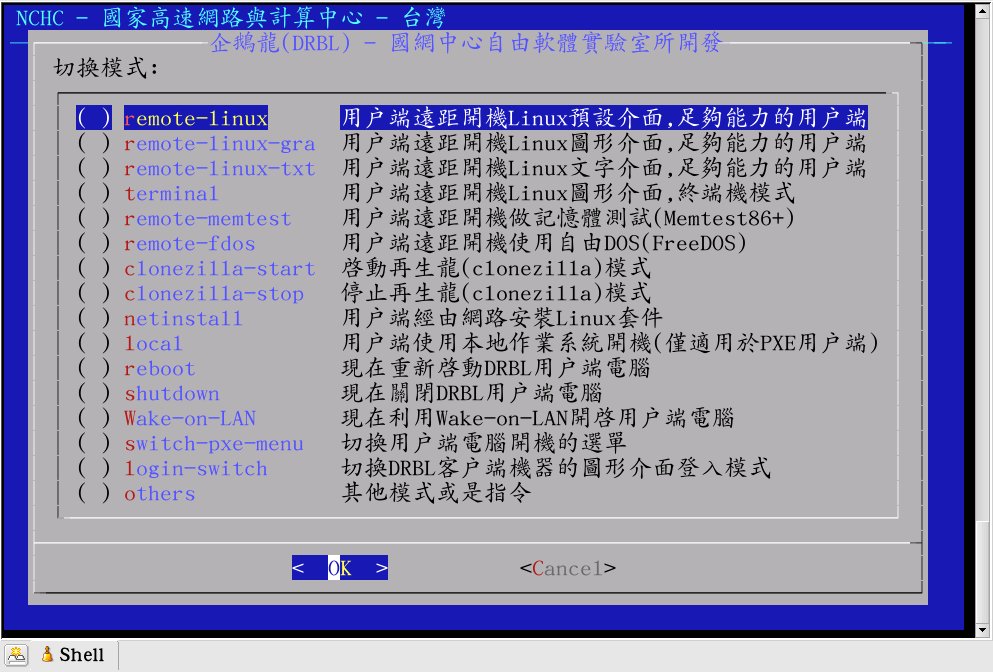DRBLзҡ„дҪҝз”Ё
%E5%88%87%E6%8F%9BDRBL%E5%AE%A2%E6%88%B6%E7%AB%AF%E9%96%8B%E6%A9%9F%E7%9A%84%E6%A8%A1%E5%BC%8F
%E5%88%87%E6%8F%9BDRBL%E5%AE%A2%E6%88%B6%E7%AB%AF%E9%96%8B%E6%A9%9F%E7%9A%84%E6%A8%A1%E5%BC%8F
[зүҲж¬ҠиӘӘжҳҺ] [дҪңиҖ…еҲ—иЎЁ] [жң¬ж–Ү]
2018/Nov/16дёҖгҖҒзүҲж¬ҠиӘӘжҳҺ
жң¬ж–ҮзүҲж¬Ҡеұ¬ж–је…Ёй«”дҪңиҖ…жүҖжңүпјҢдё”д»Ҙ GNU FDL жҺҲж¬ҠеҗҲзҙ„зҷјдҪҲгҖӮеңЁйҒөе®Ҳ GNU FDL жҺҲж¬ҠеҗҲзҙ„зҡ„жғ…жіҒдёӢпјҢжӮЁеҸҜд»ҘиӨҮиЈҪгҖҒж•ЈдҪҲпјҢд»ҘеҸҠдҝ®ж”№жң¬ж–Ү件гҖӮ е”Ҝи«ӢдҝқжҢҒдҪңиҖ…еҲ—иЎЁзҡ„е®Ңж•ҙпјҢиӢҘжӮЁдҝ®ж”№йҒҺжӯӨд»Ҫж–Ү件пјҢд№ҹи«ӢеңЁдҪңиҖ…еҲ—иЎЁдёӯеҠ е…ҘжӮЁзҡ„еӨ§еҗҚгҖӮдәҢгҖҒдҪңиҖ…еҲ—иЎЁ
еҗҢжҷӮи«ӢжіЁж„Ҹжң¬ж–Ү件沒жңүд»»дҪ•ж“”дҝқпјҢиӢҘеӣ жң¬ж–Ү件иҖҢз”ўз”ҹд»»дҪ•зӣҙжҺҘжҲ–й–“жҺҘзҡ„жҗҚеӨұпјҢжң¬ж–ҮдҪңиҖ…зҫӨеқҮдёҚиІ д»»дҪ•жі•еҫӢеҸҠйҒ“зҫ©дёҠзҡ„иІ¬д»»гҖӮ
и•ӯеҝ—жҰҘ (steven _at_ nchc org tw)дёүгҖҒ%E5%88%87%E6%8F%9BDRBL%E5%AE%A2%E6%88%B6%E7%AB%AF%E9%96%8B%E6%A9%9F%E7%9A%84%E6%A8%A1%E5%BC%8F
й»ғеңӢйҖЈ (klhaung _at_ gmail com)
зҺӢй Ҷжі° (c00wht00 _at_ nchc org tw)
еӯ«жҢҜеҮұ (ceasar _at_ nchc org tw)
зҺӢиҖҖиҒ° (jazzwang _at_ nchc org tw)
и”ЎиӮІж¬Ҫ (thomas _at_ nchc org tw)
drbl-client-switch йҖҷеҖӢжҢҮд»ӨжңғиЁӯе®ҡDRBLе®ўжҲ¶з«Ҝж©ҹеҷЁй–Ӣж©ҹеҫҢзҡ„жЁЎејҸ,зӣ®еүҚж”ҜжҸҙеҲҮжҸӣжҲҗLinux(Penguinzilla), FreeDOS, memtest, Clonezilla, з¶Іи·Ҝе®үиЈқRedHatзӯүжЁЎејҸ жҢҮд»Өзҡ„ж јзӨәеҰӮдёӢжүҖзӨә
1. дәӨи«ҮиҰ–зӘ—: еҹ·иЎҢ dcs жҲ–жҳҜ drbl-client-switch (дёҚдёӢд»»дҪ•еҸғж•ё)
е°ұжңғеҮәзҸҫд»ҘдёӢзҡ„з•«йқў
然еҫҢдҪ еҸҜд»Ҙз”Ёз©әзҷҪйҚөдҫҶйҒёж“ҮпјҢжү“Xд»ЈиЎЁйҒёз”ЁпјҢз”ЁtabдҫҶеҲҮжҸӣйҒёж“ҮпјҢEnterйҖҒеҮәзөҗжһңгҖӮ
2. е‘Ҫд»ӨеҲ—жҢҮд»Ө: еҹ·иЎҢ "dcs [еҸғж•ё] жЁЎејҸ" жҲ–жҳҜ "drbl-client-switch [еҸғж•ё] жЁЎејҸ"
йҖҷиЈЎзҡ„еҸғж•ёеҢ…еҗ«
-l, --language Set the language to be shown by index number
[0]: English, [1]: Chinese Traditional (Big5) - Taiwan, [2] Chinese Traditional (UTF-8, Unicode) - Taiwan
-h, --host [IP_LIST|MAC_LIST] Instead of all DRBL clients, assign some DRBL clients (IP_LIST or MAC_LIST) to be processed, if IP_LIST or MAC_LIST is not set, a dialog menu will be shown so that the target DRBL client(s) can be selected. The IP_LIST is like: "192.168.0.1 192.168.0.2", and the MAC_LIST is like "00:50:56: 01:02:01 00:50:56:01:02:02". NOTE!!! You must put " " before and after the IP_LIST or MAC_LIST!
-nl, --no-list-host Set all clients' mode (This is default)
йҖҷиЈЎзҡ„жЁЎејҸеҢ…еҗ«
remote-linux, remote-linux-graphic, remote-linux-text, remote-memtest, remote-fdos, clonezilla-save-disk, clonezilla-restore-disk, clonezilla-save-hda1, clonezilla-restore-hda1, clonezilla-stop, local, зӯүзӯүпјҢдҪ еҸҜд»Ҙеҹ·иЎҢdcs --helpзңӢеҲ°еҸҜз”Ёзҡ„жЁЎејҸгҖӮ
иҲүдҫӢиӘӘжҳҺ, еҒҮиЁӯжӮЁжү“з®—DRBLз”ЁжҲ¶з«ҜдёӢж¬Ўй–Ӣж©ҹзҡ„жҷӮеҖҷеҲҮжҸӣжҲҗеҒҡmemtestдҫҶжё¬и©Ұе®ғзҡ„иЁҳжҶ¶й«” еүҮжӮЁеҸӘйңҖиҰҒдёӢйҒ”д»ҘдёӢзҡ„жҢҮд»Ө:
# dcs -l 2 -nl remote-memtest
йҖҷжЁЈпјҢеҹ·иЎҢзҡ„йЎҜзӨәиӘһиЁҖжҳҜдёӯж–ҮBig5(-l 2)пјҢ然еҫҢиЁӯе®ҡжүҖжңүзҡ„(-nl)DRBLз”ЁжҲ¶з«ҜдёӢж¬ЎеңЁй–Ӣж©ҹзҡ„жҷӮеҖҷеҹ·иЎҢиЁҳжҶ¶й«”жё¬и©ҰгҖӮ
иЁ»:
1. жүҖжңүжЁЎејҸзҡ„иӘӘжҳҺеҰӮдёӢпјҡ
remote-linux: Client machine will boot from DRBL server, use the default text/graphic mode, for powerful client.
remote-linux-gra: Client machine will boot from DRBL server, and enter graphic mode, for powerful client.
remote-linux-txt: Client machine will boot from DRBL server, and enter text mode, for powerful client.
thin-client: Remote display Linux, thin client
remote-memtest: Remote boot to run memtest86
remote-fdos: Remote boot to run FreeDOS
clonezilla-save-disk: Clonezilla save disk mode
clonezilla-restore-disk: Clonezilla restore disk Mode
clonezilla-save-parts: Clonezilla save partitions mode
clonezilla-restore-parts: Clonezilla restore partitions mode
clonezilla-save-hda1: Clonezilla save 1st partition (hda1) mode
clonezilla-restore-hda1: Clonezilla restore 1st partition (hda1) mode
clonezilla-stop: Stop the clonezilla mode
local: Client machine will boot from local (now PXE only)
reboot Reboot DRBL clients now
shutdown Shutdown DRBL clients now
Wake-on-LAN Turn on DRBL clients by Wake-on-LAN now
netinstall Let clients to install Linux distribution via network (PXE/etherboot)
switch-pxe-menu Switch DRBL client menus
login-switch Switch DRBL client login mode
switch-drbl-serv Start, stop or restart DRBL related services in DRBL server
2.зӣ®еүҚlocalеҸӘйҒ©з”Ёж–јclientжңүж”ҜжҸҙPXE,дҪҝз”Ёetherbootзҡ„clientе°ҡз„Ўжі•ж”ҜжҸҙгҖӮ